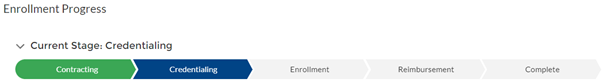Q: How do I add a provider to an existing, credentialed group?
A: Situation: You have a provider to add to a standard group that’s already participating with us.
Action: Submit an individual provider enrollment request for the provider.
Our process: Once we have a group set up in our system, any subsequent individual provider enrollment requests received with the same group information will be added to the group in our system.
Q: How do I set up a new standard group?
A: Situation: You have a new group to enroll with Priority Health, one that doesn’t meet the requirements to be an Organizational provider.
Action: Submit an individual provider enrollment request for each provider in the group.
Our process: When we receive an enrollment application, we first verify whether the group the provider is associated with is already participating with us or not. If we find the group to be new to Priority Health / not currently participating in our network, we’ll both enroll the provider and set up a new group in our system.
Q: How do I submit provider changes?
A: Follow these instructions to notify us of changes in your name, address, staff, tax ID number or if you're opening or closing to new patients. You must notify us 60 days ahead of the change.